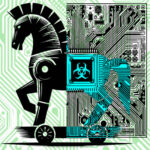Tip of the Week: How to Block Annoyances from Facebook
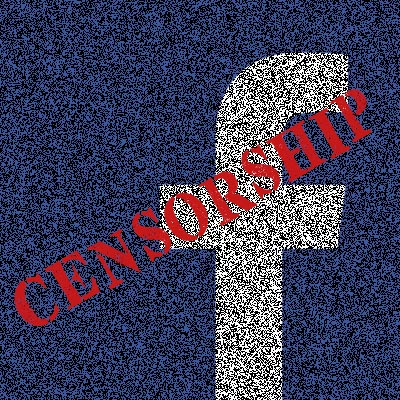 Facebook is a great tool to connect with people in both your personal and professional life, but having a business page on Facebook can attract a lot of attention–and it’s not necessarily wanted in certain cases. For example, what if someone started slinging expletives at your page without your consent? This doesn’t just hurt your feelings; it makes you look bad. This week’s tip is dedicated to blocking unwanted content on your Facebook page.
Facebook is a great tool to connect with people in both your personal and professional life, but having a business page on Facebook can attract a lot of attention–and it’s not necessarily wanted in certain cases. For example, what if someone started slinging expletives at your page without your consent? This doesn’t just hurt your feelings; it makes you look bad. This week’s tip is dedicated to blocking unwanted content on your Facebook page.
It should be noted, however, that any steps you take below will require administrative access to a Facebook Page.
Use a Profanity Filter
A profanity filter does exactly what it sounds like it does. Facebook has created tiers of words and phrases that it deems offensive, giving organizations the ability to block them from appearing on a page. This keeps your page looking as professional as possible. To enable this setting, you must access your business page’s Settings. From here, navigate through General > Profanity Filter. You’ll see options for Off, Medium, and Strong. Once you’ve selected your preferred strength, you should save your changes.
Basically, Facebook will block any words or phrases that have been deemed offensive by the page’s manager, preventing comments or posts that use such language from being posted.
Blocking Specific Words
Not all offensive or vulgar words will be stopped by the filter, which is why Facebook gives you the option to block specific words on a page. You can turn this on by accessing your page’s Settings > General > Page Moderation. You can then input words that you don’t want to see on the page, separated by a comma. Be sure to consider alternative spellings of the word, as well as all of the tenses, too. Of course, this will be an ongoing process, but at least Facebook gives this option.
For more tips and tricks, be sure to subscribe to our blog.